The School Administrator Dashboard provides rich, insightful data on how the school, classrooms, and individuals are progressing. The dashboard’s bright color coding and sorting functionality makes it a breeze to quickly and efficiently oversee and support your math teachers.
Knowre Math is designed to easily integrate into the classroom and to support teachers with actionable data on achievement and learning gaps at the curriculum, classroom, and student level. Knowre Math is flexible enough to be used effectively in a remote, hybrid, or in-person implementation model. Read on to see how the School Administrator Dashboard works.
.
The School Administrator Dashboard provides information at the class and individual student levels to help you efficiently oversee and support your teachers. The first thing you’ll see on the School Administrator Dashboard is a list of all classes using Knowre Math, along with summary statistics on engagement and achievement.
For a deeper understanding of the data, click on any class to see exactly what the teacher sees on their Teacher Dashboard. In each class, you’ll see data on individual students, assignments, and how the class is progressing within the curriculum.
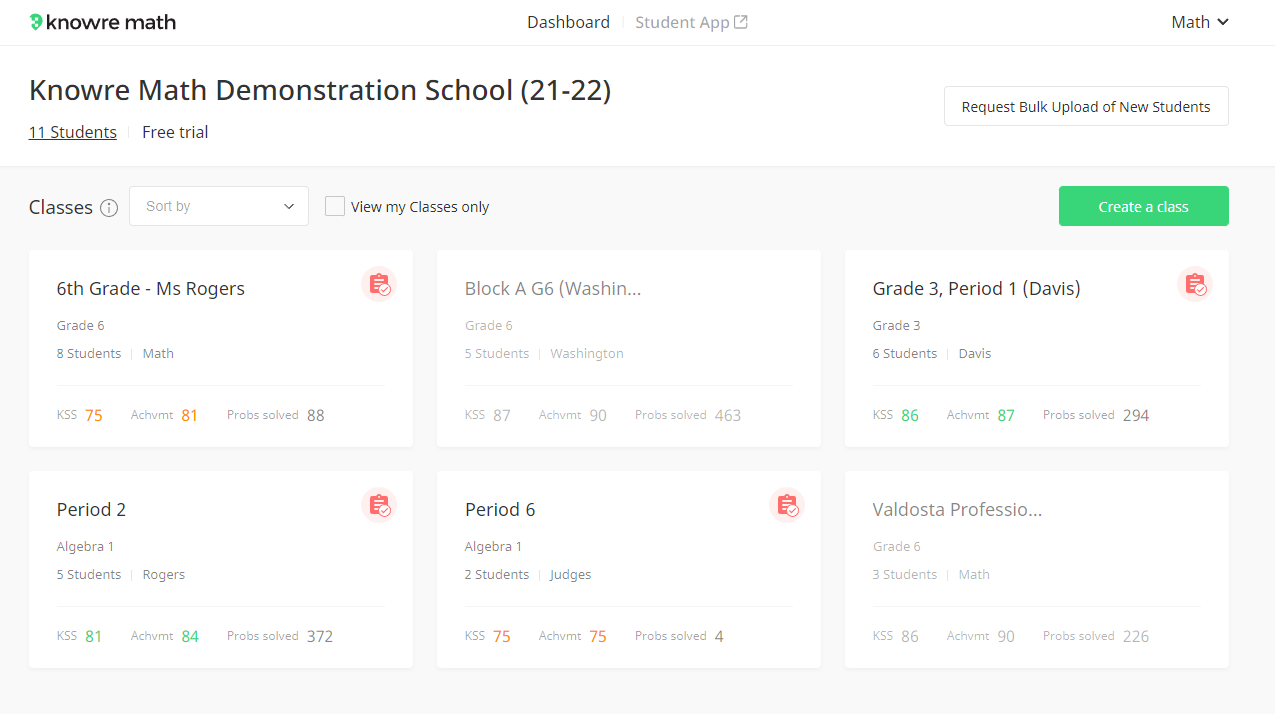
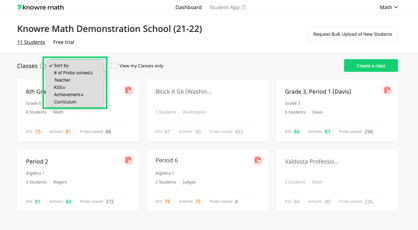
Use the sorting menu to sort the list of classrooms by teacher, KSS, achievement, curriculum, or total number of problems solved on Knowre Math. The sorting functionally means you can quickly and easily identify classrooms to target with extra support.
Student accounts can be automatically created with the bulk upload feature, removing the tedious task of creating each account individually. This saves valuable time during the back-to-school rush.
/Knowre%20Math%20(2020%20Updates%20Home%20+%20Implementation%20+%20WMT%20+%20FAQs%20+%20Announcement)/Updated%20Home%20Page/Section1-2_2.png?width=600&height=300&name=Section1-2_2.png)
.
/Knowre%20Math%20(2020%20Updates%20Home%20+%20Implementation%20+%20WMT%20+%20FAQs%20+%20Announcement)/Home%20+%20Implementation%20+%20WMT%20(2020)/Page%202-2_ver1.png)
Choose the sign-in method that works best for your school: Google, Clever, or a username and password. With Google or Clever, there is no need to remember another username and password. Simply click ‘Log in with Google’ or ‘Log in with Clever’ to use Knowre Math on the web or iPad app.
.
Knowre Math implementation support is available to assist you in getting ready for the new school year. We help you hit the ground running with new and returning student and teacher accounts.

.
Knowre Math understands how important it is to teachers to have insightful, actionable data in the classroom. Learn more about how the Teacher Dashboard makes it easy for teachers to oversee their entire classroom and have visibility into the data that will help their students succeed.