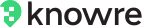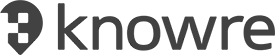After our November update there is lots of new data available on the Teacher Dashboard. This article dives into three questions that you can answer using this detailed information and also includes ways to use that data to take data-driven action in your classroom to support student learning.
1. What was a student's answer to each problem they worked on?
The latest Knowre Math update from early November expanded the amount of data you can see for each skill. You can now see the six most recent questions a student answered for a skill, as well as the student's answers for each question.
For example, let’s say a student, Jenny, answered the same skill wrong four times in a row. You can see Jenny's answers up to her last six attempts of all skills!
When you see the following questions and Jenny's answers, you can tell exactly what she's doing wrong:
5+2 = 3
9-3 = 12
7+1 = 6
4-2 = 6
Reviewing her answers you can see that Jenny has mixed up the addition and subtraction symbols and can now use this information to help her understand the difference.
To see this level of detail, click on any of the color-coded skill cards on the Curriculum in-detail page (the one you see after clicking on a lesson on the Curriculum tab) or on the Assignment results page.
Which Knowre Math supports are students using and when are they using them?
While the gap between Achievement and KSS shares information with you about how much support a student is using to get to the correct answer, you can now also see exactly which support(s) a student used and where.
In addition to being able to see each student's most recent six answers, you can see if they used the Walk Me Through feature, the videos, or no support while solving each of those questions. This gives you insight into whether a student prefers to learn by solvinging a problem with guidance from the Walk Me Through, or by seeing an example problem first.
Here are a couple of other ways to use this support usage insight:
- Joe, Carol, and Diego tend to use the Walk Me Through. Try grouping them together to try a brand new concept since they’ve demonstrated that they are opened to working through it on their own.
- Meghan, Steve, and Janet prefer video support. Consider showing this group an example of a new concept before they try it themselves.
- Arthur, Sandra, and Paula answer most problems right on the first try without help. You could give them a more advanced assignment to challenge them.
- Tony, Emma, and Jake answer most problems wrong, despite using support. Take a look at their wrong answers, and try working with them in a small group for remediation.
3. Which problems did students retry?
To see retry detail, click on any of the color-coded skill cards on the Curriculum in-detail page (the one you see after clicking on a lesson on the Curriculum tab) or the Assignment results page.
From the Curriculum in-detail page, the one you see after clicking on a lesson on the Curriculum tab, or the Assignment results page, you can also tell that a student retried a skill if it shows a skill card stack (see image below).
The skill cards are also color-coded to show a student’s most recent attempt on the skill at the top of the list. Orange indicates an incorrect answer, a green outline indicates a correct answer using support, and solid green indicates a correct answer submitted without support.
- If you notice that most students retried a particular skill, that could be a good problem to go over with them as a class.
- If you notice that a particular student uses a lot of support, but never tries problems a second time, they may need encouragement to retry those problems until they can do them on their own.
- If another student retries most problems, but still gets them wrong, we recommend working with them individually to better determine and support their needs.
We know that data isn't the only important factor in learning. Your role as a teacher is vital to your students! Knowre Math is here to support along the way with data, insights, and suggestions.
We'd love to hear from you! How are you using the new data on the teacher dashboard? Let us know at contact@knowre.com.